Cypress Testing and Github Actions
Test, Rinse, Repeat
This was not my first dive into testing, but typically I've inherited the test environment and have been told to “make them green.” For this project I have multiple codebases with similar setups. I'd like to maintain quality across all codebases while working on them more efficiently, so I decided to write my own test suite using Cypress.
The Requirements
- Environment variables for use across different repos
- Functional testing in the browser (multilple browsers)
- Automation of tests
- Ability to add visual testing
The Setup
# .env
SHOPIFY_URL=********.myshopify.com
THEME_PASSWORD=********
THEME_ID=********
CYPRESS_PROJECT_ID=*******// cypress.config.js
const { defineConfig } = require("cypress");
require('dotenv').config()
module.exports = defineConfig({
projectId: process.env.CYPRESS_PROJECT_ID,
e2e: {
setupNodeEvents(on, config) {
// implement node event listeners here
// we can grab some process environment variables
// and stick it into config.env before returning the updated config
config.env = config.env || {}
// you could extract only specific variables
// and rename them if necessary
config.env.SHOPIFY_URL = process.env.SHOPIFY_URL
config.env.THEME_PASSWORD = process.env.THEME_PASSWORD
config.env.THEME_ID = process.env.THEME_ID
console.log('extended config.env with process.env.{SHOPIFY_URL, THEME_PASSWORD, THEME_ID}')
return config
},
},
});
Once you have environment variables set up and passed to Cypress you can access them through Cypress.env('SHOPIFY_URL'). This makes it easier to use the theme password in your beforeEach loops inside your test specs.
// homepage.cy.js
describe('Home Page', () => {
beforeEach(() => {
cy.visit(`${Cypress.env('SHOPIFY_URL')}?preview_theme_id=${Cypress.env('THEME_ID')}`);
cy.get('form[action="/password"]')
.then(() => {
cy.get('input[type="password"]').type(`${Cypress.env('THEME_PASSWORD')}{enter}`)
})
});
it('loads the homepage', () => {
cy.url().should('include', 'myshopify.com')
});
});
A sample spec file to test the homepage
Automating Tests with Github Actions
I had tests running locally without any issues but I wanted to automate running them when I push to the repository. I had used CircleCI before, but I didn't want to go through the full setup. Since my code is already hosted on Github, I thought Github Actions would be a great candidate.
The documentation on Cypress has some great examples, but it was going to take some frankensteining to get what I needed. Locally, I had environment variables for the Shopify URL, Theme ID, and Theme Password (optional: development stores are password protected.)
Under Settings => Secrets I found a way to pass environment variables to my action.
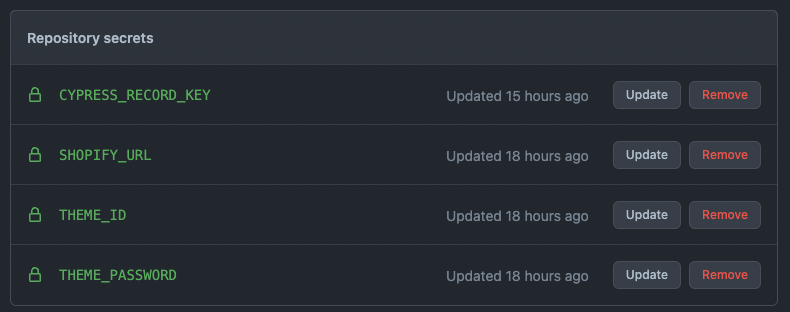
Adding secrets here allows me to access them using the following yml:
# main.yml
env:
SHOPIFY_URL: ${{ secrets.SHOPIFY_URL }}
THEME_PASSWORD: ${{ secrets.THEME_PASSWORD }}
THEME_ID: ${{ secrets.THEME_ID }}
CYPRESS_RECORD_KEY: ${{ secrets.CYPRESS_RECORD_KEY }}
I'll be adding more browsers, functional tests, and visual tests in the future, but the possibilities of this are really exciting. Below is the final main.yml file to automatically run the tests on pushes to the main branch and save the tests to my Cypress dashboard.
# main.yml
name: E2E
on:
push:
branches:
- main
jobs:
cypress-run:
runs-on: ubuntu-latest
steps:
- run: echo "🎉 The job was automatically triggered by a ${{ github.event_name }} event."
- name: Check out repository code
uses: actions/checkout@v2
- name: run cypress tests
uses: cypress-io/github-action@v4
timeout-minutes: 10
with:
record: true
parallel: true
env:
SHOPIFY_URL: ${{ secrets.SHOPIFY_URL }}
THEME_PASSWORD: ${{ secrets.THEME_PASSWORD }}
THEME_ID: ${{ secrets.THEME_ID }}
CYPRESS_RECORD_KEY: ${{ secrets.CYPRESS_RECORD_KEY }}
Debugging
I ran into an odd error with Github actions that took me longer than I'd like to admit to debug. While I assumed that a package-lock.json file should never be edited by a human, in this case it was a requirement. Changing the lockfile to let Github Actions know this code was safe to run on an ubuntu system. It once and for all defeated the error and allowed the tests to run.
# action log file
npm ERR! code EBADPLATFORM
npm ERR! notsup Unsupported platform for fsevents@2.3.2: wanted {"os":"darwin"} (current: {"os":"linux","arch":"x64"})
npm ERR! notsup Valid OS: darwin
npm ERR! notsup Valid Arch: undefined
npm ERR! notsup Actual OS: linux
npm ERR! notsup Actual Arch: x64
Error: The process '/usr/local/bin/npm' failed with exit code 1
// package-lock.json
"node_modules/fsevents": {
...
"os": [
"darwin",
"win32",
"linux"
],
...
}Posted in: #javascript #testing by Dan Leatherman @ https://danleatherman.com/cypress-testing-and-github-actions/
Webmentions
These are webmentions via the IndieWeb and webmention.io. Mention this post from your site:
More posts
- Next: Getting Started with Shopify Theme Development
- Previous: Nice Details